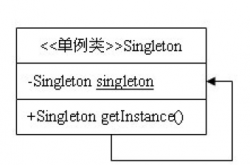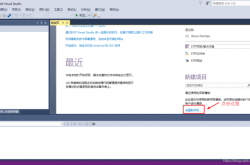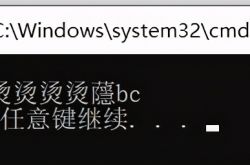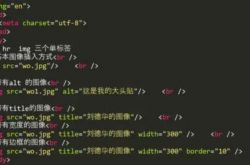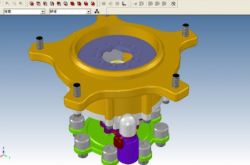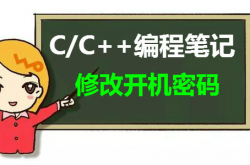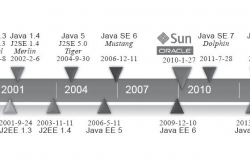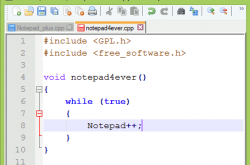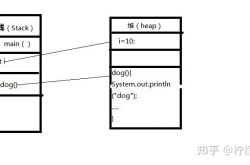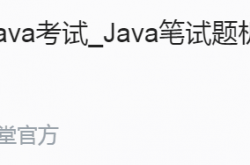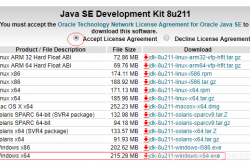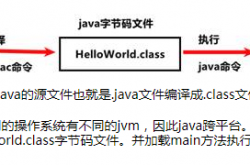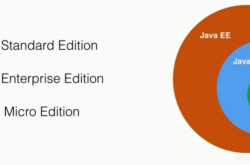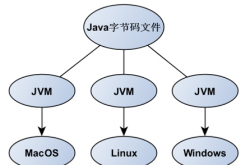Yii学习(2)----主配置文件
发表时间:2014-09-05来源:网络
<?php // uncomment the following to define a path alias // Yii::setPathOfAlias('local','path/to/local-folder'); // This is the main Web application configuration. Any writable // CWebApplication properties can be configured here. return array( 'basePath'=>dirname(__FILE__).DIRECTORY_SEPARATOR.'..',//当前应用根目录的绝对物理路径 'name'=>'Ge Yii Test Study!',//当前应用的名称 // preloading 'log' component 'preload'=>array('log'),//与载入log(记录)组件,无论什么情况都会被创建 // autoloading model and component classes 'import'=>array( 'application.models.*',//载入application/models/文件夹下的所有模型类 'application.components.*',//载入application/components/文件夹下的所有应用组件类 ), 'defaultController'=>'site',//设置默认控制器类 'modules'=>array( // uncomment the following to enable the Gii tool /* 'gii'=>array( 'class'=>'system.gii.GiiModule', 'password'=>'Enter Your Password Here', // If removed, Gii defaults to localhost only. Edit carefully to taste. 'ipFilters'=>array('127.0.0.1','::1'), ), */ ), // application components //当前应用的组件配置。更多可供配置的组件详见下面的"核心应用组件" 'components'=>array( 'user'=>array(//用户组件配置,user为组件ID // enable cookie-based authentication(可基于cookie的认证) 'allowAutoLogin'=>true, ), 'cache'=>array( //缓存组件 'class'=>'CMemCache', //缓存组件类 'servers'=>array( //MemCache 缓存服务器配置 array('host'=>'server1', 'port'=>11211, 'weight'=>60), //缓存服务器1 array('host'=>'server2', 'port'=>11211, 'weight'=>40), //缓存服务器2 ), ), // uncomment the following to enable URLs in path-format /* 'urlManager'=>array(//URL路由管理器 'urlFormat'=>'path', //共支持两种格式: 'path' 格式( 如:/path/to/EntryScript.php/name1/value1/name2/value2... ) 和'get' 格式( //如:/path/to/EntryScript.php?name1=value1&name2=value2...)。当使用'path'格式时,需要设置如下的规则: 'rules'=>array( '<controller:/w+>/<id:/d+>'=>'<controller>/view', '<controller:/w+>/<action:/w+>/<id:/d+>'=>'<controller>/<action>', '<controller:/w+>/<action:/w+>'=>'<controller>/<action>', ), ), */ 'db'=>array( 'connectionString' => 'sqlite:'.dirname(__FILE__).'/../data/testdrive.db', ), // uncomment the following to use a MySQL database /* 'db'=>array( 'connectionString' => 'mysql:host=localhost;dbname=testdrive', 'emulatePrepare' => true, 'username' => 'root', 'password' => '', 'charset' => 'utf8', 'tablePrefix =>'tbl_', ), */ 'errorHandler'=>array( // use 'site/error' action to display errors // 使用SiteController 控制器类中的actionError 方法显示错误 'errorAction'=>'site/error', ), 'log'=>array(//处理记录信息的类 'class'=>'CLogRouter', 'routes'=>array( array( 'class'=>'CFileLogRoute',//处理错误信息的类 'levels'=>'error, warning',//错误等级 ), // uncomment the following to show log messages on web pages /* array( 'class'=>'CWebLogRoute',//将错误记录消息在网页上显示 ), */ ), ), ),//应用组件配置结束 // application-level parameters that can be accessed // using Yii::app()->params['paramName'] //使用Yii::app()->params['参数名']可以访问应用层的参数 'params'=>array( // this is used in contact page 'adminEmail'=>'webmaster@example.com', ), );
(免责声明:文章内容如涉及作品内容、版权和其它问题,请及时与我们联系,我们将在第一时间删除内容,文章内容仅供参考)
下一篇:PHP 类的使用与总结
知识阅读
-

CI框架连接数据库配置操作以及多数据库操作
-

asp 简单读取数据表并列出来 ASP如何快速从数据库读取大量数据
-

C语言关键字及其解释介绍 C语言32个关键字详解
-

C语言中sizeof是什么意思 c语言里sizeof怎样用法详解
-
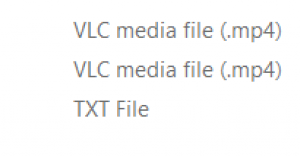
将视频设置为Android手机开机动画的教程
-

IcePHP框架中的快速后台中的通用CRUD功能框架
-

java中的info是什么意思
-

PHP中include和require区别之我见
-

PHP中的魔术方法 :__construct, __destruct , __call, __callStatic,__get, __set, __isset, __unset , __sleep,
-

PHP中的(++i)前缀自增 和 (i++)后缀自增
软件推荐
更多 >-
1
 nginx,php日志分割
nginx,php日志分割2014-09-05
-
2
 解决ThinkPHP在Nginx下无法使用pathin方式的问题
解决ThinkPHP在Nginx下无法使用pathin方式的问题2014-09-05
-
3
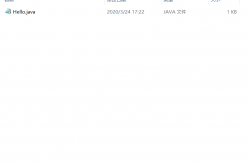 c语言新手入门代码
c语言新手入门代码2022-03-22
-
4
 PHP之Composer类库依赖管理神器
PHP之Composer类库依赖管理神器2014-09-05
-
5
 编程的scratch是什么意思?
编程的scratch是什么意思?2022-03-17
-
6
 c语言中单引号和双引号的区别 c语言中单引号和双引号是什么意思
c语言中单引号和双引号的区别 c语言中单引号和双引号是什么意思2017-05-10
-
7
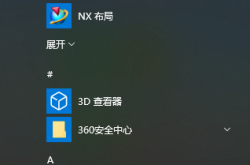 学ug编程如何快速入门?
学ug编程如何快速入门?2022-03-17
-
8
 php (七) PHP函数
php (七) PHP函数2014-09-05
-
9
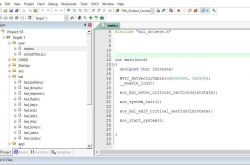 单片机编程好学吗?单片机初学者怎样看懂代码
单片机编程好学吗?单片机初学者怎样看懂代码2022-03-21
-
10
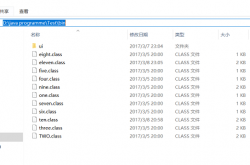 命令行运行java程序该如何实现?java入门解析
命令行运行java程序该如何实现?java入门解析2022-03-22