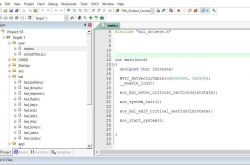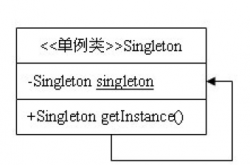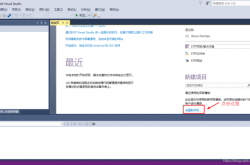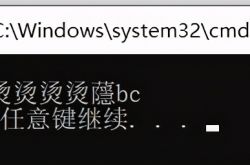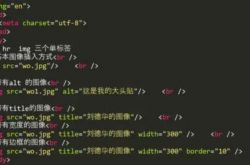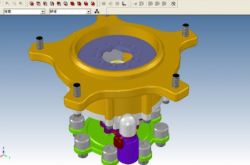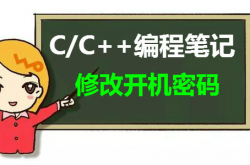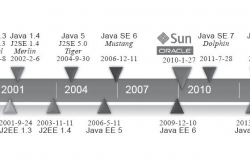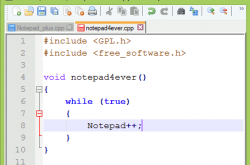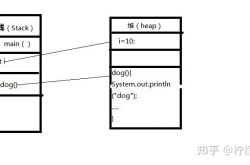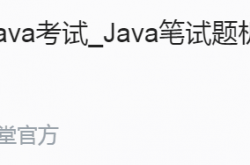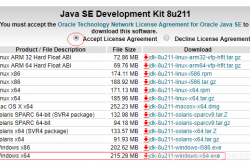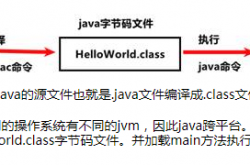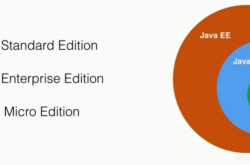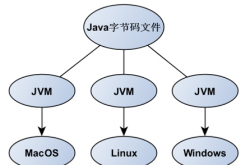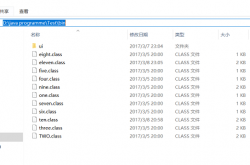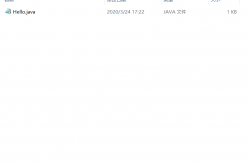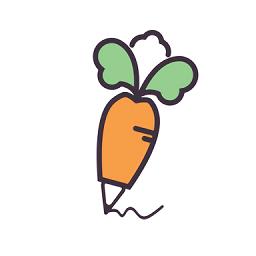查看本机Mac地址
发表时间:2014-09-27来源:网络
使用cmd命令
输入cmd
C:/WINDOWS/system32>ipconfig/all
Windows IP Configuration
Host Name . . . . . . . . . . . . : MICROSOF-199928
Primary Dns Suffix . . . . . . . :
Node Type . . . . . . . . . . . . : Mixed
IP Routing Enabled. . . . . . . . : Yes
WINS Proxy Enabled. . . . . . . . : No
Ethernet adapter 本地连接:
Connection-specific DNS Suffix . :
Description . . . . . . . . . . . : Marvell Yukon 88E8055 PCI-E Gigabit
Ethernet Controller
Physical Address. . . . . . . . . : 00-24-8C-5E-AB-71
Dhcp Enabled. . . . . . . . . . . : No
IP Address. . . . . . . . . . . . : 172.16.27.69
Subnet Mask . . . . . . . . . . . : 255.255.255.0
Default Gateway . . . . . . . . . : 172.16.27.254
DNS Servers . . . . . . . . . . . : 61.134.1.4
C:/WINDOWS/system32>
上一篇:DOS窗口找不到命令的解决方法
下一篇:Dos获取硬盘信息的一些命令
知识阅读
-

CI框架连接数据库配置操作以及多数据库操作
-

asp 简单读取数据表并列出来 ASP如何快速从数据库读取大量数据
-

C语言关键字及其解释介绍 C语言32个关键字详解
-

C语言中sizeof是什么意思 c语言里sizeof怎样用法详解
-

PHP中的魔术方法 :__construct, __destruct , __call, __callStatic,__get, __set, __isset, __unset , __sleep,
-
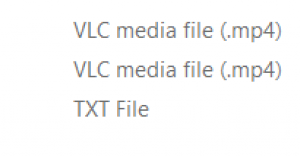
将视频设置为Android手机开机动画的教程
-

PHP中的(++i)前缀自增 和 (i++)后缀自增
-

最简单的asp登陆界面代码 asp登陆界面源代码详细介绍
-

常用dos命令及语法
-

PHP中include和require区别之我见
软件推荐
更多 >-
 查看
查看宜搜小说快读版官方版下载v3.16.7 最新安卓版
26.47MB |资讯阅读
-
 查看
查看艾可直播app下载v5.1.46 安卓版
141.29MB |影音播放
-
 查看
查看epermarket这样生活app下载v6.1.9 安卓官方版
28.14MB |生活服务
-
 查看
查看万位车联官方版下载v3.1.19 安卓版
64.12MB |系统工具
-
 查看
查看驾驶伴侣官方版下载v12.10 安卓版
360.63MB |系统工具
-
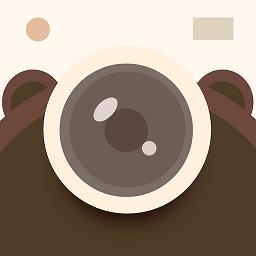 查看
查看linecamera小熊相机安卓版免费下载v17.5.3 官方最新版本
152.91MB |拍摄美化
-
 查看
查看弹唱小吉他软件下载v2.1.3 安卓手机版
30.73MB |社交娱乐
-
 查看
查看车车助手行车记录仪(carassist)下载v3.4.9 安卓版
23.63MB |生活服务
热门推荐
-
1
 PHP数组函数array
PHP数组函数array2014-09-05
-
2
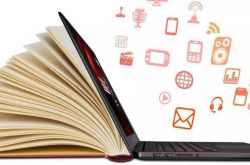 学习使用C语言/C++编程的7个步骤!超赞~
学习使用C语言/C++编程的7个步骤!超赞~2022-03-20
-
3
 零基础的初学者怎样学习java,或者应该先学什么?
零基础的初学者怎样学习java,或者应该先学什么?2022-03-21
-
4
 java中的info是什么意思
java中的info是什么意思2022-03-24
-
5
 PHP5.X主要版本性能比对测试
PHP5.X主要版本性能比对测试2014-09-05
-
6
 IcePHP框架中的快速后台中的通用CRUD功能框架
IcePHP框架中的快速后台中的通用CRUD功能框架2014-09-05
-
7
 CSS网页布局入门教程:一列固定宽度
CSS网页布局入门教程:一列固定宽度2015-07-05
-
8
 利用好PHP5.3的新特性,实现单例模式
利用好PHP5.3的新特性,实现单例模式2014-09-05
-
9
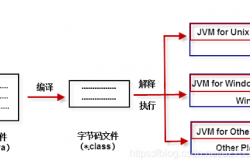 Java入门必备知识
Java入门必备知识2022-03-21
-
10
 PHP类和对象函数实例详解
PHP类和对象函数实例详解2014-09-05